14, Nov 2023 Delhi WhatsApp has finally released the multiple account feature for its mobile app. This means that you can now use two or more WhatsApp accounts on the same phone, without having to switch between different apps.
To use the multiple account feature, you will need to have a second phone number. Once you have a second phone number, follow these steps:
- Update Latest Version of WhatsApp from Play Store or App Store.
- Open the WhatsApp app on your phone.
- Tap on the three dots in the top right corner of the screen.
- Tap on “Settings”.
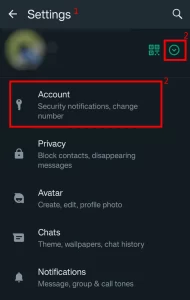
- Tap on “Account”.
- Tap on “Add Account”.

- Enter your second phone number and tap on “Next”.


- Follow the on-screen instructions to verify your phone number.
Once you have verified your second phone number, you will be able to switch between your accounts by tapping on the three dots in the top right corner of the screen and then tapping on “Switch Account”.
Note: The multiple account feature is currently only available on Android devices. WhatsApp is working on bringing the feature to iOS devices soon.
Here are some additional tips for using multiple WhatsApp accounts on the same phone:
- You can use different notification tones for each account, so that you can easily tell which account is receiving a message.
- You can also use different profile pictures and names for each account.
- If you are using a dual SIM phone, you can assign a different SIM card to each WhatsApp account.
- If you are using a single SIM phone, you will need to use a one-time password (OTP) to verify your second phone number when you switch accounts.
The multiple account feature can be useful for a variety of reasons. For example, you may want to use a separate WhatsApp account for work and personal use. Or, you may want to use a separate account for your family and friends.



