What is the Audacity app and what does it do?
Success comes from…
How Audacity can make us more successful – a brand new way to handle Tasks and Priorities
What is the Audacity app and what does it do?
The Audacity app is a beautiful and powerful To Do List app. It’s the most fully-featured free To Do App for Apple mobile devices. Bold statements but what do they mean? What is a To Do List app? What makes it beautiful? How is it powerful?
The top 5 features of the App which makes life Easy
- Time Buckets. This is the most important thing, it sets us apart from other apps. Instead of seeing a long list of your tasks for today, possibly sorted by priority, you can drag them into the 4 logical buckets: Do Now, Do Next, Do Later (if you have time), Do this Evening (usually these are personal tasks). By going through this process you can immediately know if the day’s plan is achievable, and if necessary make decisions about pushing some back to the future.
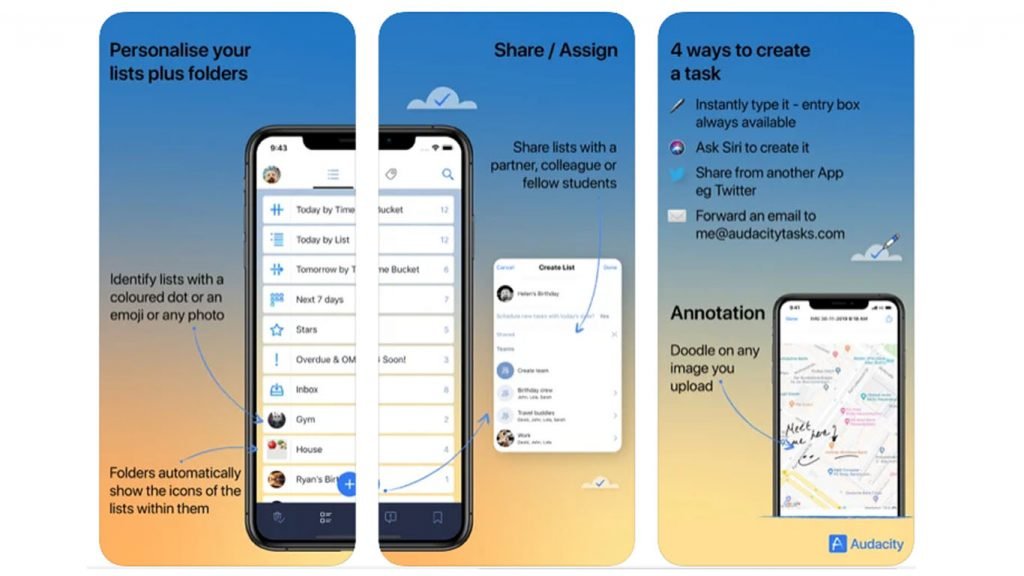
- Plan tomorrow before the end of today. We all sleep better if we have a clear picture of what tomorrow holds for us – and especially the sense that the necessary tasks can be achieved.
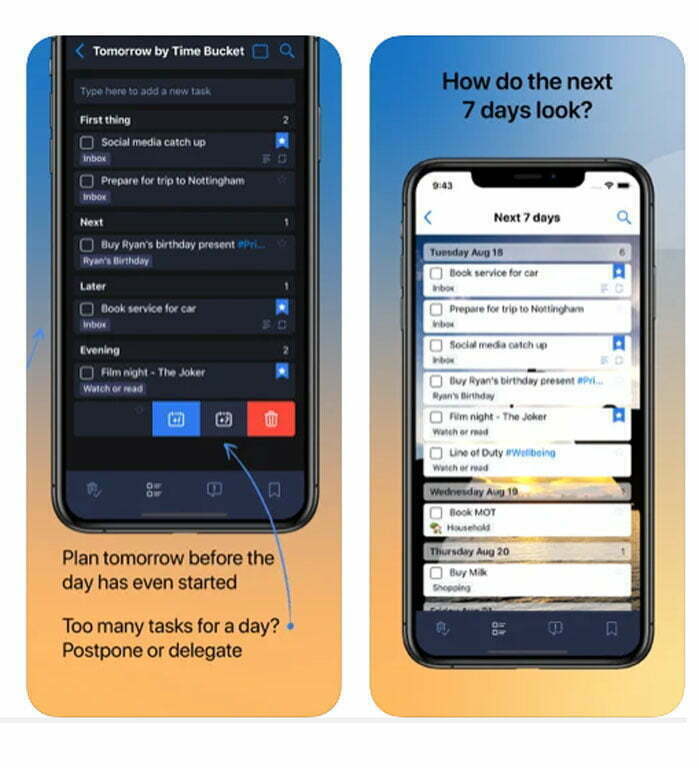
- Share task lists with a partner or with friends.
Assign tasks, and have real-time conversations, including attachments, about those tasks. Be notified when someone else completes a task.
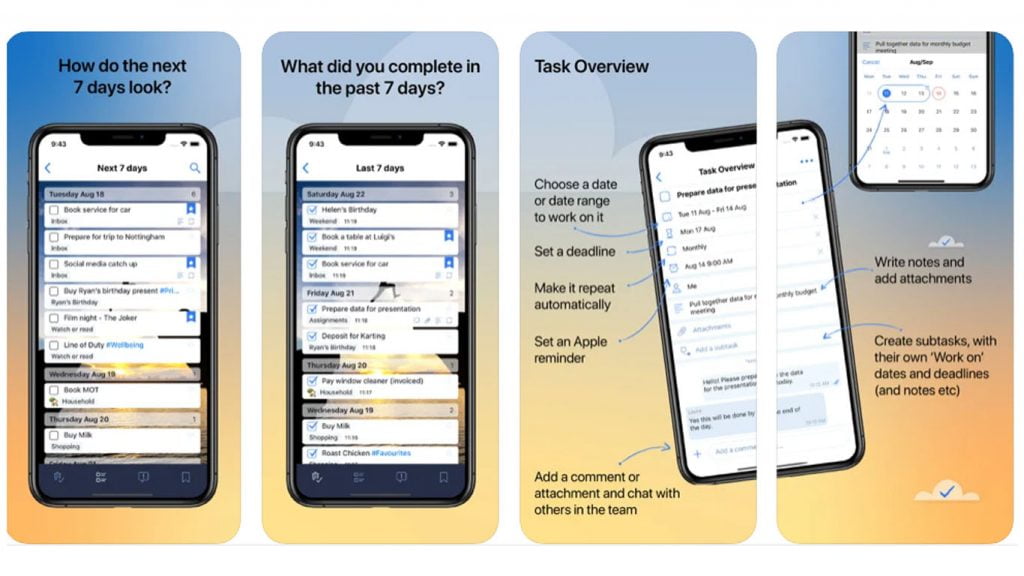
- Everything is free –
Other apps charge for basic features like attachments or sharing or notifications. We’re not aiming to re-write the laws of economics. Audacity will have to pay its way. However, we won’t be charging for the basics of efficient task management – and by basics, we mean a host of things which other apps seem to regard as merely Premium.
In the months ahead we will launch a Premium version of Audacity. But it will have added-value features, some of the innovations in the To-Do market. We won’t be charging for things like Reminders, Repeating tasks, Hashtags, or Comments; things that are really the To-Do fundamentals, to our way of thinking.
- Choose from over 20 backgrounds, or use any photo.
What’s a To-Do List?
Audacity is a To-Do List app that is ultimately your ‘Things to do’ list that you would normally write down using pen and paper, in an app. The app makes your usually static list of tasks more flexible, more fluid, easily editable and it doesn’t run out of space!
With Audacity, you can separate your tasks into lists and identify when you are going to work on them and what’s the deadline for each, if required. You will be more successful when you have no fear of overlooking tasks.
Additionally, you can put your tasks into time buckets in the Today and Tomorrow view – Now, Next, Later, Evening. You can immediately see how do-able the day’s tasks are. You can also add your own time bucket – say you have a daily commute on the train or bus – add it to the list: Now, Bus, Next, Later, Evening, and make the most of those valuable minutes.
With Audacity you have the ability to refine your view of what’s needed ‘immediately’, or ‘today’, or ‘this week’. And now with the recent addition of Folders, you can shape your To-Do List more elegantly. An uncluttered view is more pleasing to the eye!
You can delicately drag tasks between lists or time buckets, deftly swipe to defer, and gently tap to see a task’s attributes and any attachments. Suddenly you feel in control and it feels wonderful.
The Audacity App is Powerful…
‘The whole is more than the sum of its parts’: for dynamic teamwork for those bigger projects create a team and share the load – ‘no man is an island’, ‘a problem shared is a problem halved’, ‘many hands make light work’
Be in command and delegate: share lists and assign tasks to your partner, friends or colleagues. Manage everything from work projects to party planning to shopping lists.
All your thoughts in one place: on the free plan you can attach document links, and create Notes. On a Premium plan (release date tbc) you will be able to attach any size of files, voice memos, or make sketches.
Attention please: Audacity will highlight not just overdue tasks, but those which will soon be overdue and which don’t have any date assigned to be worked on. Be in control.
Robust information: you can have automatic backups emailed to you daily or weekly. PDF will be available in the free app in due course, CSV will be in the Premium plan. Always have all the knowledge.
Maintain the upper hand: set date/time reminders for tasks and subtasks. You can even set Reminders for tasks that you assigned to someone else. Reminders also available in the latest Audacity release.
Compelling reading: create Tags such as ‘Favourites’ or ‘Dreams’. Apply to tasks or subtasks for simple filtering and reporting. Badge all your fleeting thoughts and ideas while on the move and peruse these audacious notions later at your leisure. Tags are released
Take control from anywhere, any time, any place: email tasks to me@audacitytasks.com and if you are sending from your registered email address we’ll turn the text and any attachments into a task. If you replace ‘me’ with a list name, that’s where the task will go.
Download the APP from Apple Store



