How to cancel Disney Plus
Disney Plus has arrived, and the streaming service has already signed up over 60 million subscribers. However, you may feel it’s not worth the $6.99 a month price tag. How do you cancel Disney Plus? We’ll tell you.
The good news is that it’s pretty easy to cancel Disney Plus. We are not going to judge you if you don’t want to access hundreds of classic Disney, Star Wars, and Marvel movies and TV shows. You may think the price is too high. There may be too many launch week bugs and glitches to your taste. You could be upset that some of The Simpsons episodes are not in the right aspect ratio. Whatever the reason, you can cancel Disney Plus and perhaps come back when the service makes some changes and refinements.
How to cancel Disney Plus
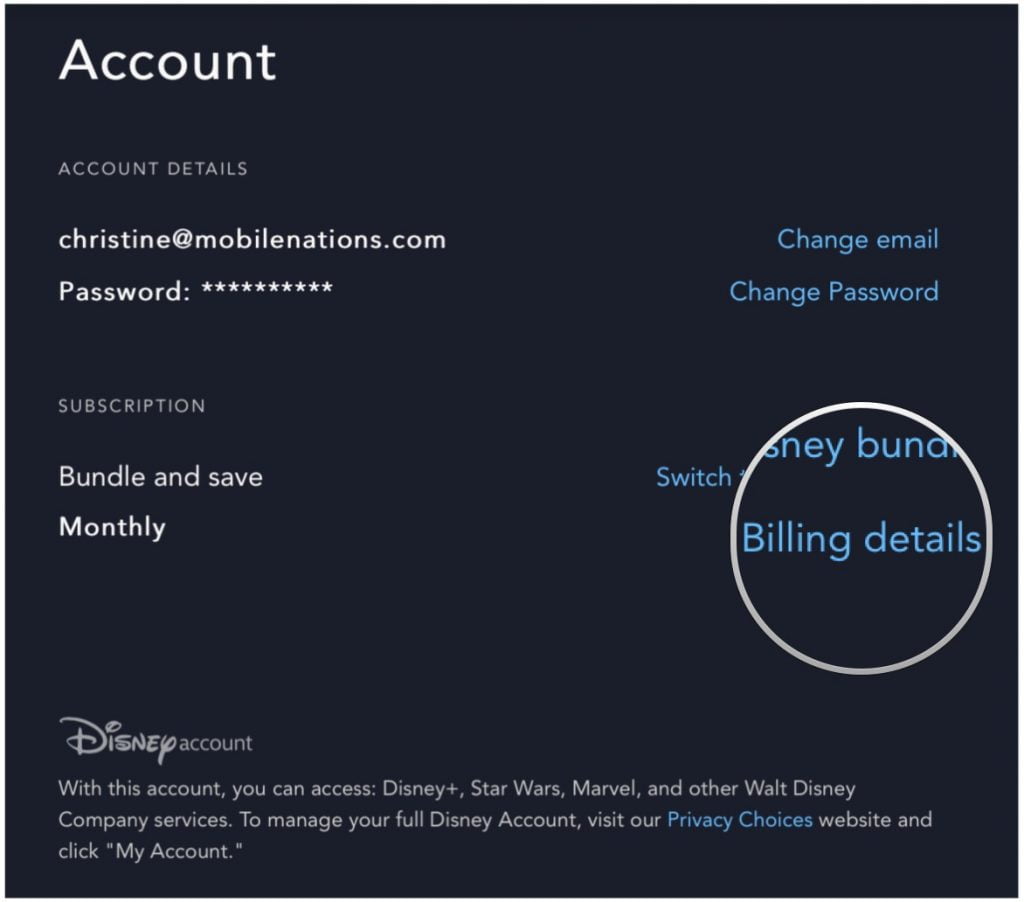
Here’s how to shut down Disney Plus. Keep in mind that if you signed up for the service via the Android or iOS app, you will need to cancel the service via those apps.
- Log into Disney Plus, then go to your user icon to bring up your menu selections.
- Click or tap on the Account selection on the menu.
- Then, click or tap on the Billing details option.
- Click or tap on the Cancel subscription selection.
- Finally, you will be asked to confirm your cancellation. If you still want to go through with it, click or tap on the Complete cancellation option.

If you cancel Disney Plus before your seven-day free trial ends, your credit or debit card should not be charged. Regardless, you should be able to continue to access Disney Plus until either the trial ends or you reach the end of your billing cycle.
That’s how to cancel Disney Plus. If there are any changes to the procedure, we will update this post accordingly.



