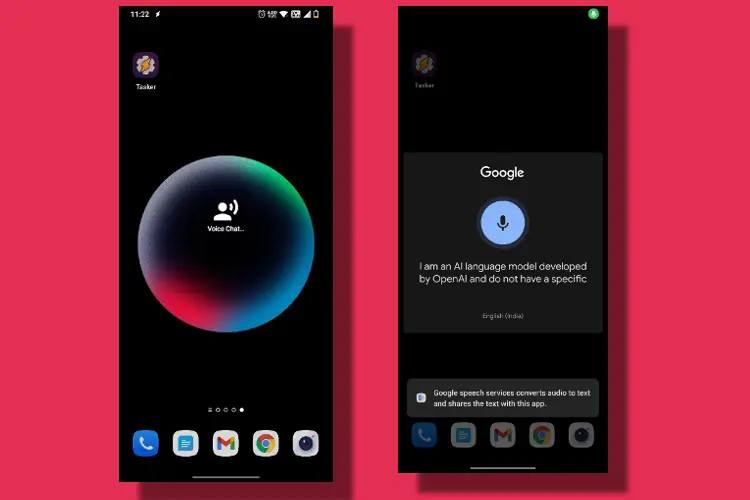ChatGPT Voice Chat: OpenAI’s ChatGPT has taken the world by storm with its ability to generate human-quality text. Now, the company has introduced a new feature that allows users to have voice conversations with ChatGPT. This feature is currently rolling out to all users, and it’s easy to use.
How to Get Started
-
Download the ChatGPT app. The app is available for free on iOS and Android.
-
Open the app and sign in. If you don’t already have a ChatGPT account, you can create one for free.
-
Tap the headphones icon. This icon is located in the top right corner of the screen.
-
Choose your preferred voice. ChatGPT offers five different voices to choose from.
-
Start talking! ChatGPT will respond to your voice commands just like it would to your text messages.
Tips for Using ChatGPT Voice Chat
-
Speak clearly and at a moderate pace. ChatGPT is still under development, so it’s important to speak clearly so that it can understand you.
-
Use short, concise sentences. ChatGPT is better at understanding short sentences than long ones.
-
Avoid using slang or jargon. ChatGPT is most likely to understand you if you use standard English.
-
Be patient. ChatGPT may take a few seconds to process your voice commands.
Additional Features
In addition to basic voice chat, ChatGPT Voice Chat also offers a few additional features:
-
Hands-free mode: This mode allows you to use ChatGPT without having to look at your screen.
-
Voice transcription: ChatGPT will transcribe your voice commands into text so that you can easily review them later.
-
Voice output: ChatGPT can read its responses aloud to you.
Overall, ChatGPT Voice Chat is a great new feature that makes it even easier to interact with ChatGPT. With its intuitive interface and powerful features, ChatGPT Voice Chat is sure to be a popular addition to the ChatGPT experience.