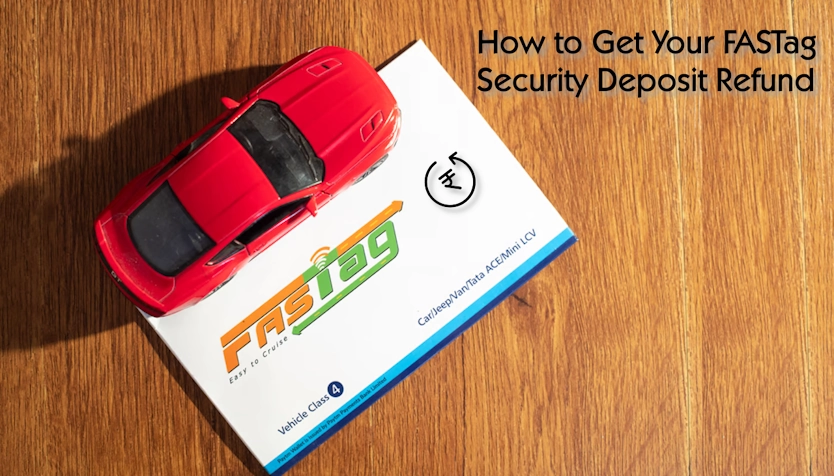FASTag has made toll payments in India much easier. But what about getting your security deposit back when you close your account? Here’s how:
-
Deactivate Your FASTag:
- Contact your FASTag issuer’s customer support (find the number online or on your statement).
- Let them know you want to close your account.
- Follow their instructions for deactivation.
-
Pay Off Any Debts:
- Make sure you don’t owe any tolls or fees.
- Pay any outstanding amounts through your issuer’s website, app, or customer service.
-
Request Your Refund:
- Once your account is closed and debts are paid, ask for your security deposit back.
- The issuer might refund it automatically, or you may need to ask.
- The money should go to your linked bank account, or you may receive a demand draft.