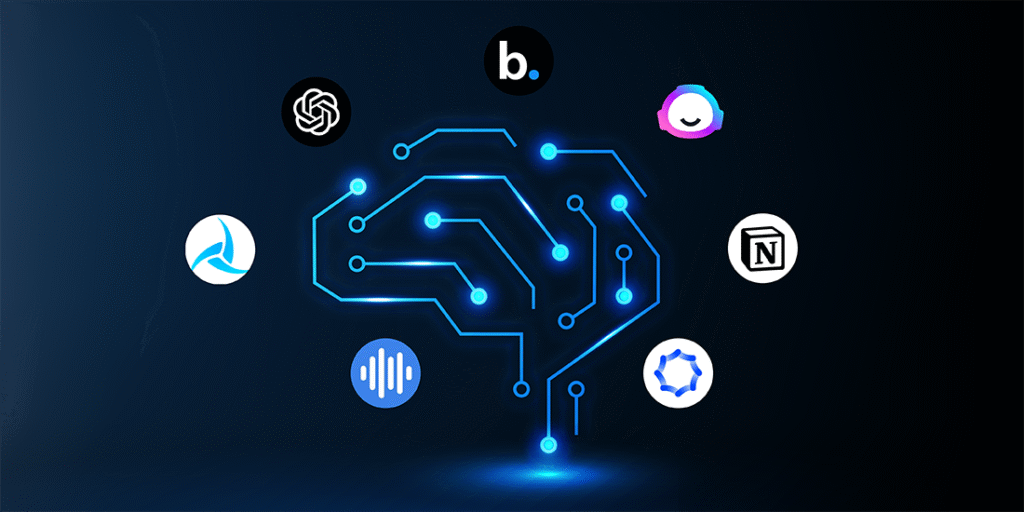
As a content creator, I know how overwhelming it can be to juggle writing, editing, design, and promotion—all while trying to stay original and engaging. A few years ago, I was burning out, struggling to keep up with deadlines, until I discovered the power of AI tools.
Today, AI isn’t just a buzzword—it’s a game-changer for creators. Whether you’re a blogger, YouTuber, podcaster, or social media influencer, the right AI tools can save you hours, boost your creativity, and even improve your content quality.
But with so many options out there, how do you pick the best ones? After testing dozens of tools (and wasting time on a few duds), I’ve narrowed down the best AI tools for content creators in 2024.
Why AI Tools Are a Content Creator’s Best Friend
Before diving into the tools, let’s talk about why AI is worth integrating into your workflow.
- Speed: AI can generate drafts, edit videos, or create graphics in minutes.
- Consistency: Never run out of ideas with AI-powered content suggestions.
- Quality: Tools like Grammarly and Hemingway ensure polished, error-free writing.
- Creativity: AI can help overcome writer’s block with fresh angles and prompts.
Now, let’s explore the top AI tools that can transform your content creation process.
1. ChatGPT (OpenAI) – The Ultimate Writing Assistant
If you haven’t tried ChatGPT yet, you’re missing out. OpenAI’s flagship model is a powerhouse for brainstorming, drafting, and even scripting videos. I use it daily to:
- Generate blog post outlines
- Rewrite awkward sentences
- Come up with engaging social media captions
While it’s not perfect (fact-checking is a must), it’s an incredible starting point. The GPT-4 version offers even more nuanced responses, making it ideal for long-form content.
2. Jasper – AI-Powered Marketing Copy
Need high-converting ad copy, emails, or product descriptions? Jasper (formerly Jarvis) specializes in marketing-focused content. It’s trained on high-performing copy, so it knows what sells.
I once used Jasper to rewrite a landing page, and conversions jumped by 23%—just by tweaking the phrasing. It’s particularly great for:
- SEO-optimized blog posts
- Email sequences
- Ad variations for A/B testing
3. Canva Magic Studio – Design Made Effortless
Not a designer? No problem. Canva’s Magic Studio now integrates AI to help you create stunning visuals in seconds.
- Magic Design: Upload an image, and Canva generates multiple design options.
- Magic Write: Instantly generates captions, slogans, or even short articles.
- AI Background Remover: Perfect for thumbnails and social media posts.
I recently used it to design a YouTube thumbnail, and it took me under a minute—something that used to take 20.
4. Descript – AI Video & Podcast Editing
Editing videos used to be my biggest time-suck—until I found Descript. This tool transcribes your videos and lets you edit them like a text document.
- AI Voice Cloning: Fix mistakes by typing corrections (it regenerates your voice!).
- Studio Sound: Removes background noise for crystal-clear audio.
- Overdub: Seamlessly inserts missing words without re-recording.
For podcasters, this is a must-have.
5. Grammarly – The AI Editor You Need
Even the best writers make mistakes. Grammarly goes beyond basic spell-check, offering:
- Tone adjustments (friendly, professional, etc.)
- Clarity and conciseness improvements
- Plagiarism detection
I run every blog post through Grammarly before publishing—it catches errors I’d otherwise miss.
6. Midjourney – AI Art Generation
If you need eye-catching visuals but lack design skills, Midjourney creates stunning AI-generated art. I’ve used it for:
- Blog post featured images
- Social media graphics
- Book cover concepts
The key is crafting the right prompts—experiment to get the best results.
7. Otter.ai – AI-Powered Transcription
Interviews, meetings, and voice notes can be a nightmare to transcribe manually. Otter.ai converts speech to text with impressive accuracy.
I once recorded a 60-minute interview, and Otter gave me a 90% accurate transcript in minutes. It’s a lifesaver for content repurposing.
8. Surfer SEO – AI-Optimized Writing
Want your content to rank? Surfer SEO analyzes top-ranking pages and suggests optimizations in real time.
- Keyword usage
- Ideal content length
- Semantic SEO improvements
My organic traffic increased by 40% after implementing Surfer’s recommendations.
9. Synthesia – AI Video Avatars
Don’t have time to film? Synthesia lets you create videos with AI avatars that look and sound real.
- Perfect for explainer videos
- No camera or mic needed
- Supports 120+ languages
I tested it for a client’s training video, and the feedback was overwhelmingly positive.
10. Copy.ai – Quick Marketing Copy
Need a catchy headline or email subject line? Copy.ai generates dozens of variations instantly.
I use it for:
- Social media posts
- Product descriptions
- Cold email templates
It’s like having a copywriter on standby.
FAQ: Your AI Content Creation Questions Answered
1. Are AI tools replacing human content creators?
No—AI is a helper, not a replacement. It speeds up tasks, but human creativity, strategy, and emotional connection are irreplaceable.
2. Which AI tool is best for beginners?
Start with ChatGPT (free version) and Canva Magic Studio. Both are user-friendly and cover writing + design.
3. How do I avoid AI-generated content sounding robotic?
Always edit AI output. Add personal anecdotes, humor, and a conversational tone. Tools like Grammarly help refine readability.
4. Is AI content bad for SEO?
Google ranks quality content, whether human or AI-written. The key is ensuring depth, accuracy, and value—AI just helps you get there faster.
5. What’s the biggest mistake when using AI tools?
Over-reliance. AI should assist, not replace your unique voice. Always review and personalize the output.
Final Thoughts: How to Start Using AI as a Content Creator
AI isn’t about cutting corners—it’s about working smarter. Here’s how to integrate it seamlessly:
- Pick one tool at a time (e.g., start with ChatGPT for writing).
- Experiment—test different prompts and features.
- Edit & personalize—AI drafts should always be refined.
- Track results—see which tools save you the most time or improve engagement.
The best content creators don’t fear AI—they harness it. Whether you’re drafting a blog post, editing a video, or designing a thumbnail, there’s an AI tool that can help.
So, which one will you try first? 🚀

