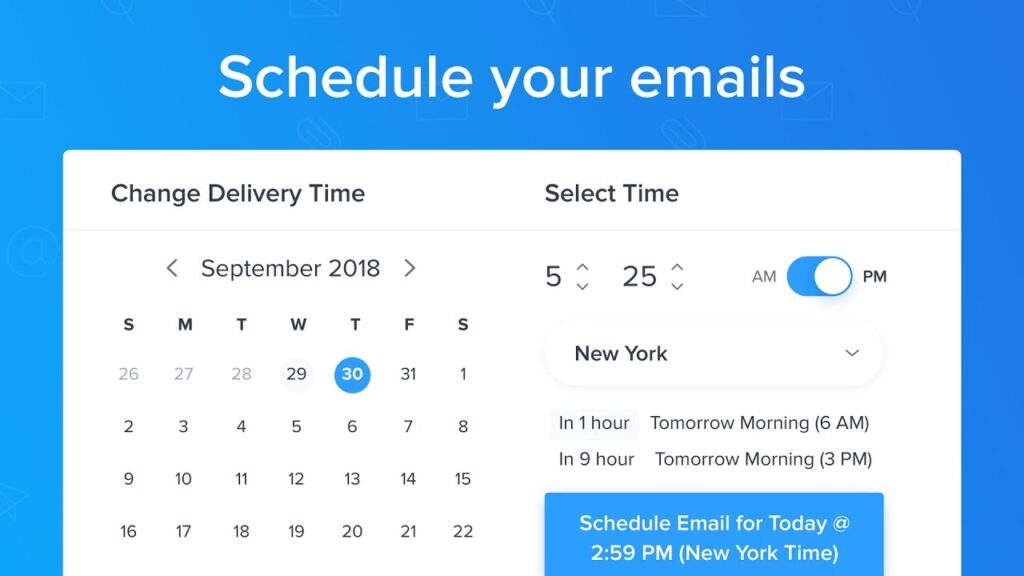Forget the midnight email frenzy! Take control of your communication with Gmail’s awesome scheduling feature. Craft emails now, deliver them later – on your terms, not theirs.
Ready to unlock this time-saving superpower? Here’s your guide:
-
Craft Your Masterpiece: Compose your email like usual. Subject line, recipients, witty message – everything ready to go.
-
Schedule Send: Your Secret Weapon: Look for the arrow next to the “Send” button. Click it, then choose “Schedule Send”. A magical pop-up awaits!
-
Pick Your Perfect Timing: Pre-set options like “Tomorrow Morning” or “Next Week” are handy, but you can go deeper. Click “Pick date & time” for ultimate control. Choose the ideal moment, down to the minute.
-
Hit “Schedule Send” and Relax: Your email is now nestled in the “Scheduled” folder, waiting patiently for its grand entrance. Edit or cancel any time before the big reveal.
Bonus Tips for Email Scheduling Ninjas:
- Mobile Maestro: Scheduling works like a charm on the Gmail app too! Just tap the three dots in the top right corner while composing.
- Power Up with Add-Ons: Want even more scheduling sorcery? Third-party tools like Boomerang and Right Inbox offer advanced features like recurring emails and send reminders.